https://rockylinux.org/download/
Download Rocky | Rocky Linux
Rocky Linux is an open enterprise Operating System designed to be 100% bug-for-bug compatible with Enterprise Linux.
rockylinux.org
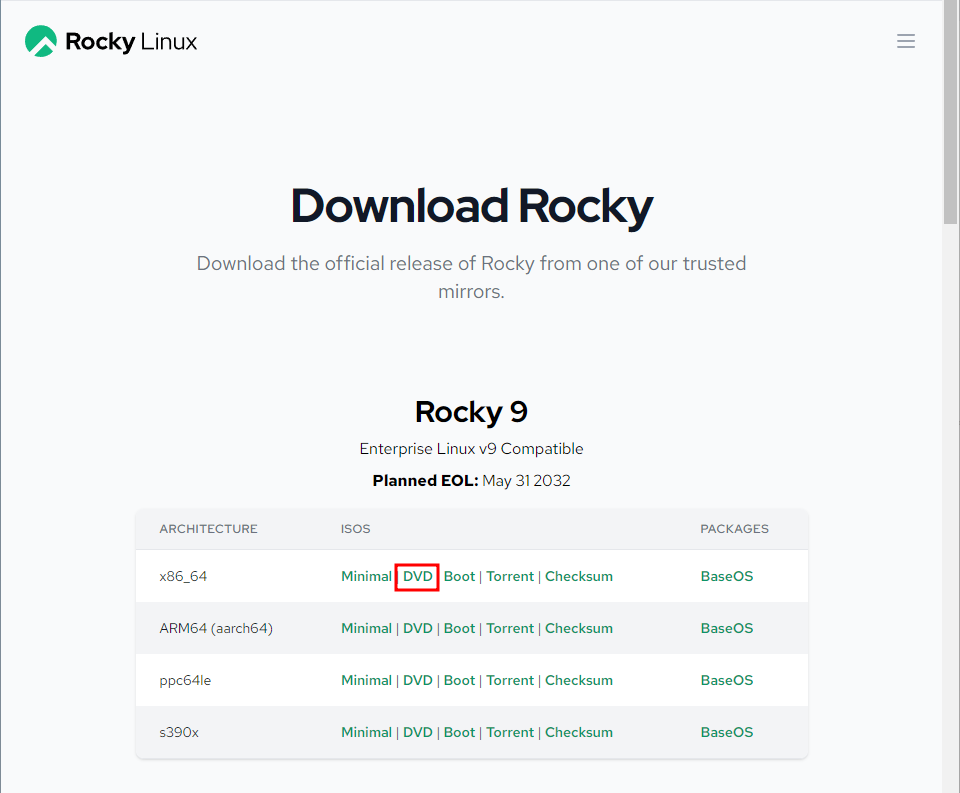
로키 리눅스 DVD로 먼저 설치해주세요.


Typical (recommended)
일반(권장)
Create a Worktation 17.x virtual machine in a few easy steps.
몇 가지 간단한 단계로 워크스테이션 17.x 가상 머신을 생성하세요
-------------------
Custom (advanced)
맞춤 (고급)
Create a virtual machine with advanced options, such as a SCSI controller type, virtual disk type and compatibility with older VMware products.
SCSI 컨트롤러 유형, 가상 디스크 유형 및 이전 VMware 제품과의 호환성과 같은 고급 옵션을 사용하여 가상 머신을 생성합니다.

Guest Operating System Installation
게스트 운영 체제 설치
A virtaul machine is like a physical computer; it needs an operating system. How will you intall the guest operation system?
가상 머신은 실제 컴퓨터와 같습니다. 운영 체제가 필요합니다. 게스트 운영체제는 어떻게 설치하나요?
--------------------------
Installer dise
설치 프로그램 디스플레이
Installer disc image file (ios)
설치 프로그램 디스크 이미지 파일(ios)
I will install the operating system later.
나중에 운영체제를 설치하겠습니다.
The virtual machine will be created with a bland hard disk.
가상 머신은 일반 하드 디스크로 생성됩니다.
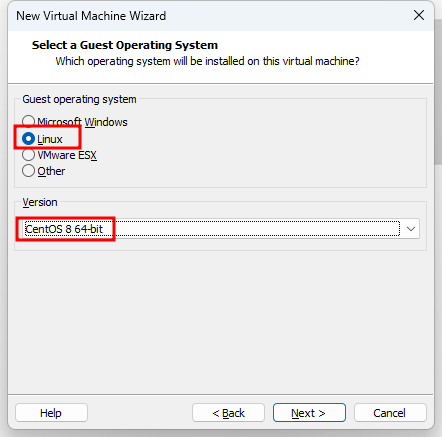
CentOS의 버전은 중요하지 않고 64-bit가 중요함
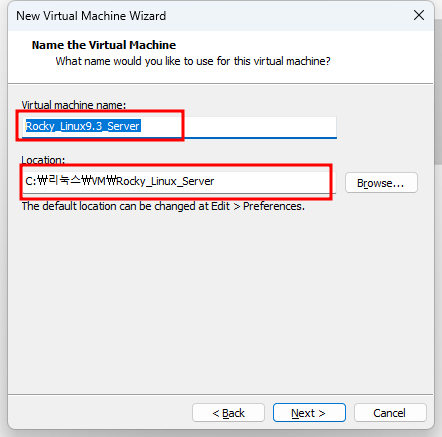

The virtual machine's hard disk is stored as one or more files on the host computer's physical disk. These file(s) start small and become larger as you add applications, files, and data to your virtual machine.
가상 머신의 하드 디스크는 호스트 컴퓨터의 물리적 디스크에 하나 이상의 파일로 저장됩니다. 이러한 파일은 작게 시작하여 가상 머신에 애플리케이션, 파일 및 데이터를 추가하면 커집니다.
Maximum disk size (GB)
최대 디스크 크기(GB)
Recommended size for CentOS 8 64-bit : 20 GB
CentOS 8 64비트 권장 크기: 20GB
Store virtual disk as a single file
가상 디스크를 단일 파일로 저장
Split virtual disk into multiple files
가상 디스크를 여러 파일로 분할
Splitting the disk makes it easier to move the virtual machine to another computer but may reduce performance with vary large disks.
디스크를 분할하면 가상 머신을 다른 컴퓨터로 쉽게 이동할 수 있지만 용량이 큰 디스크를 사용하면 성능이 저하될 수 있습니다.

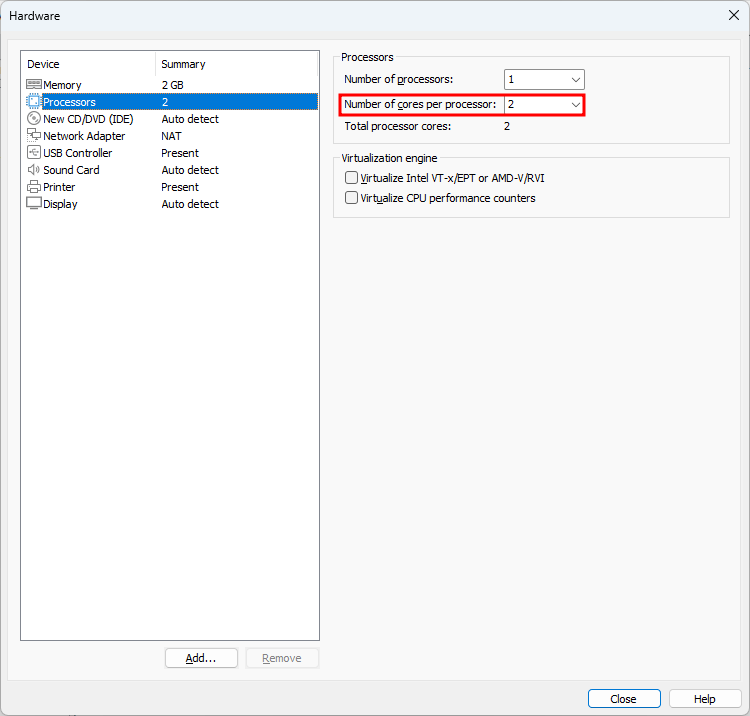


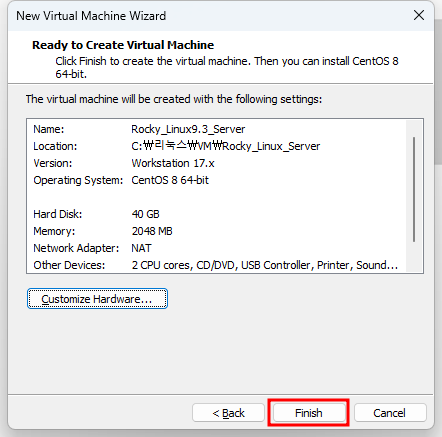

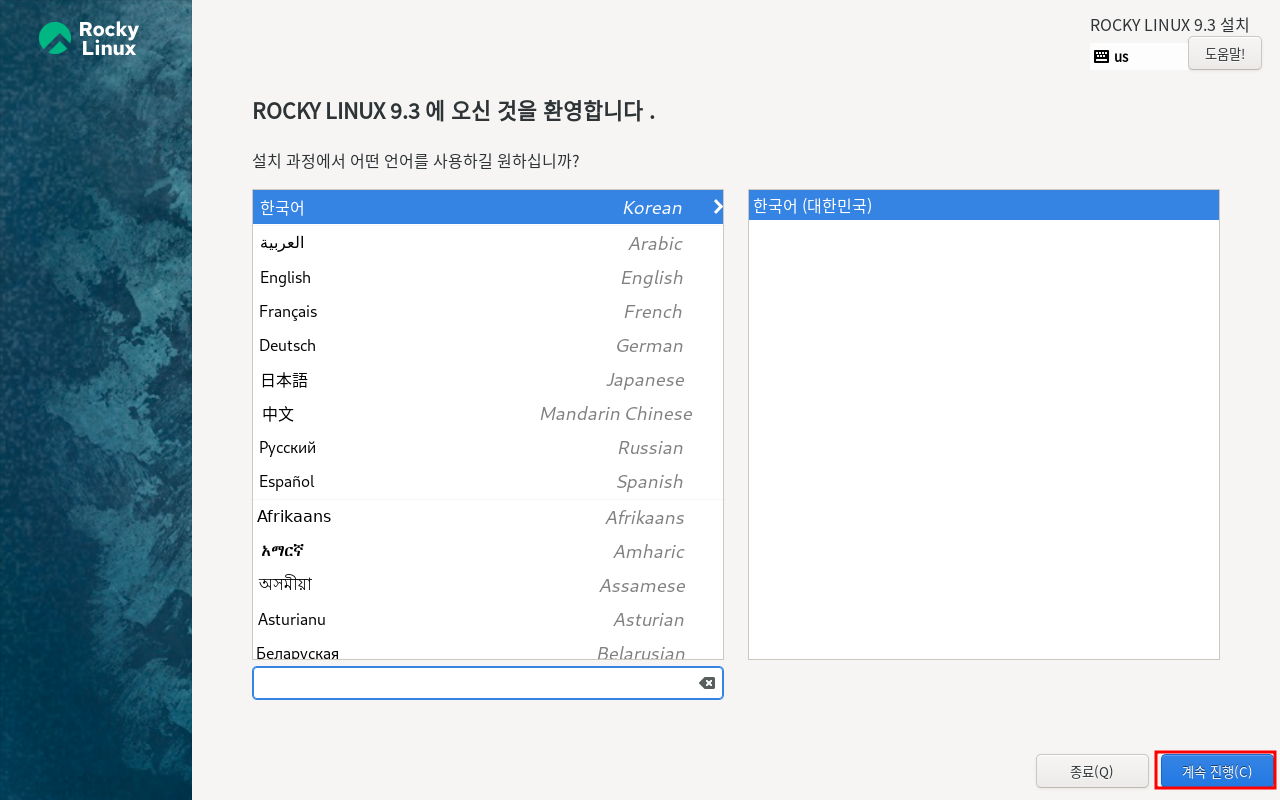
빨간색은 설정하라는 의미입니다.

설치 목적지(D) 들어갔다가 그냥 나오면 됩니다.

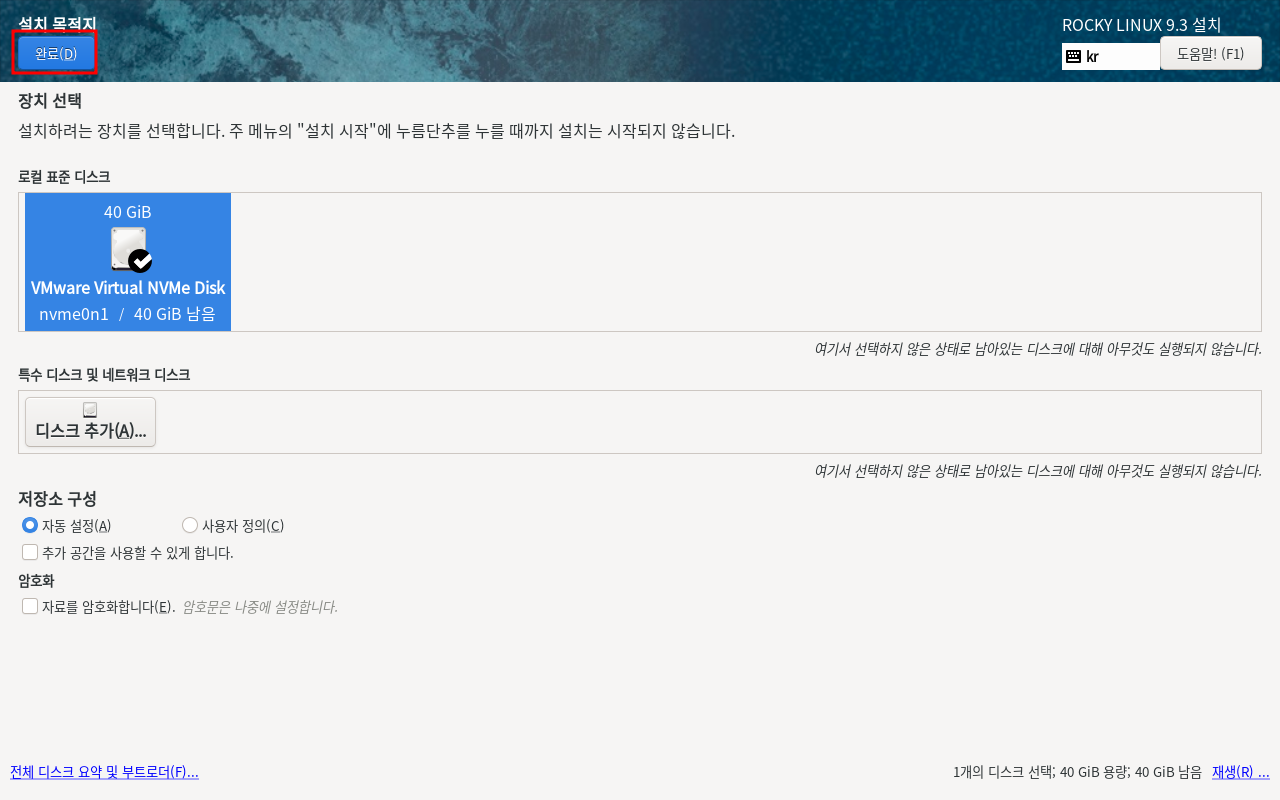
소프트웨어 선택(s) 들어가서 기본설정으로 완료처리 하고 나와주세요.
오른쪽에 있는 선택 환경 추가 소프트웨어는 나중에 따로 설치할 수 있습니다.


비밀번호설정 후 "root 비밀번호로 SSH 로그인하도록 허용"을 체크해주세요
SSH 로그인을 허용하게 되면 ssh 원격으로 접속할 수 있게 됩니다.


사용자 생성은 안 해줘도 됩니다.

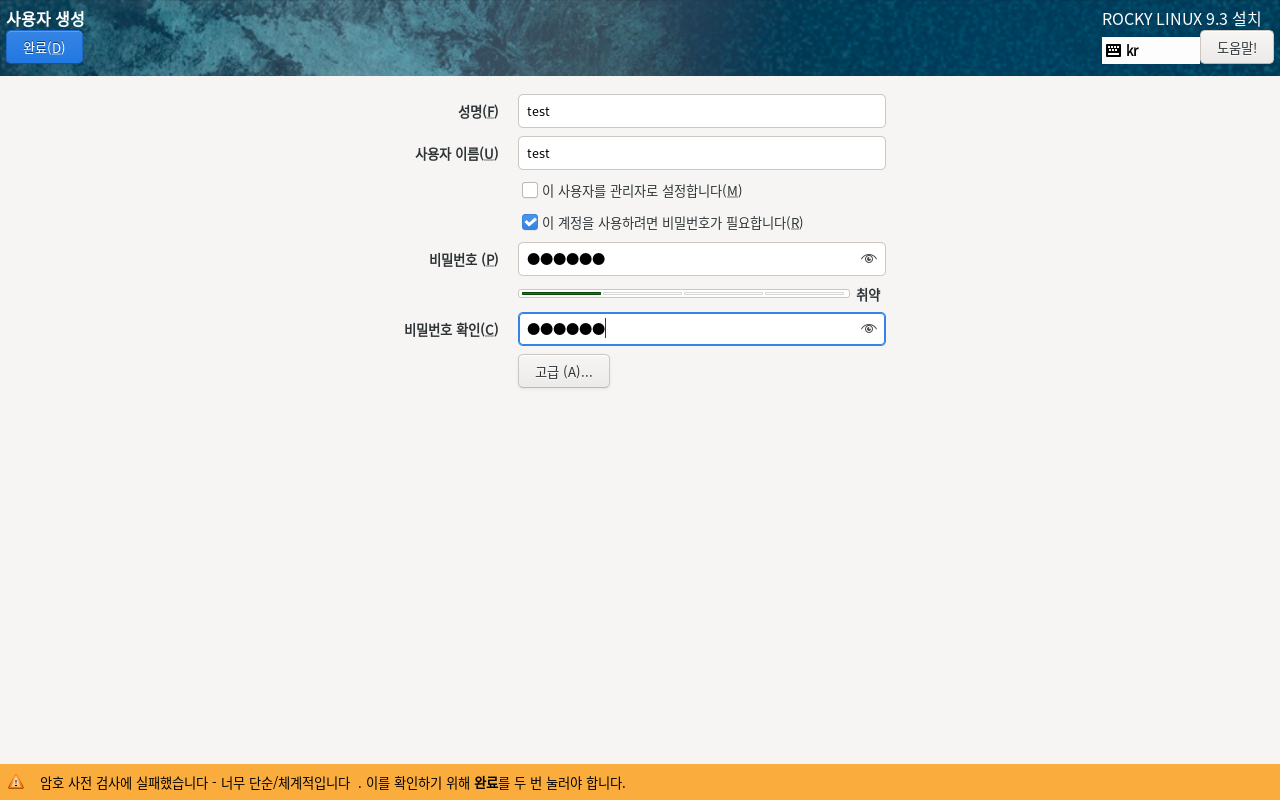
설치가 완료되면 "시스템 재시작"을 해주세요.

'운영체제 및 플랫폼 > Linux(리눅스), 우분투(Ubuntu)' 카테고리의 다른 글
| Rocky Linux에서 SVN(Subversion) 설정 가이드 (0) | 2024.12.21 |
|---|---|
| [Elastic] ELK 스택 설치 및 설정 가이드 (0) | 2024.07.08 |
| [Error] 'telnet'은(는) 내부 또는 외부 명령, 실행할 수 있는 프로그램, 또는배치 파일이 아닙니다. (0) | 2024.02.01 |
| Linux에서 HP서버 조회하기 (1) | 2023.11.29 |
| [Error/Rocky Linux] Error: Error downloading packages (0) | 2023.09.27 |

