UTF-8로 Encoding 해줄게요~
Window에 Preferences 들어가 줍니다.

Content Types => Java Class File => utf-8 => Update를 해주세요

Editors => Text Editors => Spelling => Default (UTF-8) => Apply를 해주세요.

Workspace => Other : UTF-8 => Apply를 해줍니다.
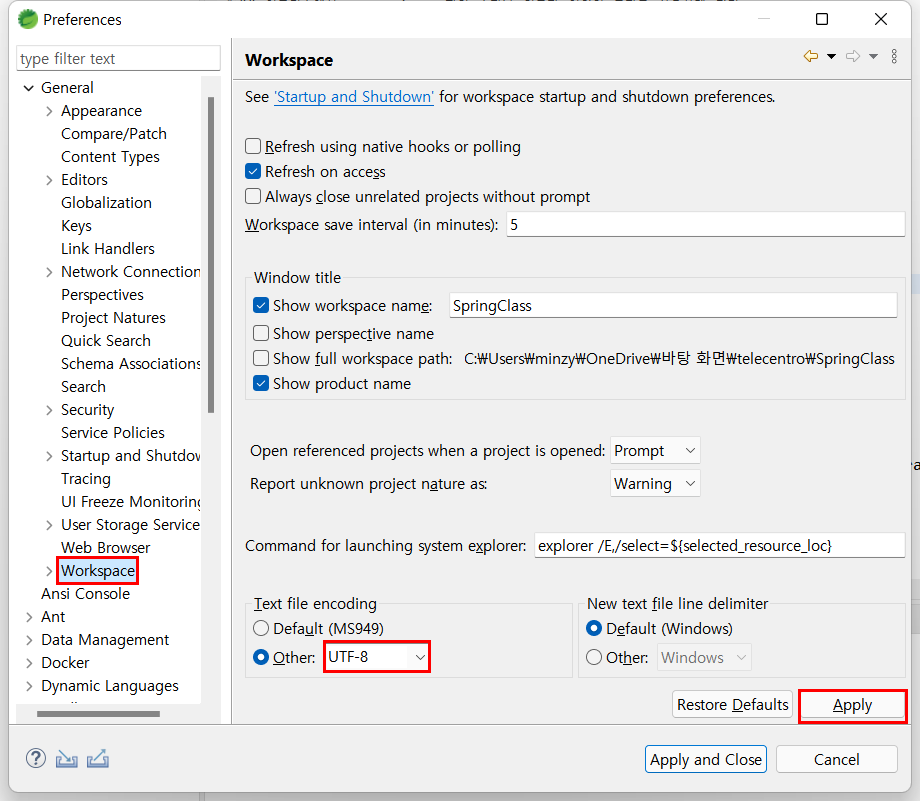
왼쪽 상단에 검색하는 곳이 있습니다.
거기에 encoding이라고 쳐주세요.
encoding => CSS Files => Encoding : ISO 10646/Unicode(UTF-8) => Apply를 해주세요.

HTML Files => Encoding : ISO 10646/Unicode(UTF-8) => Apply해주세요.
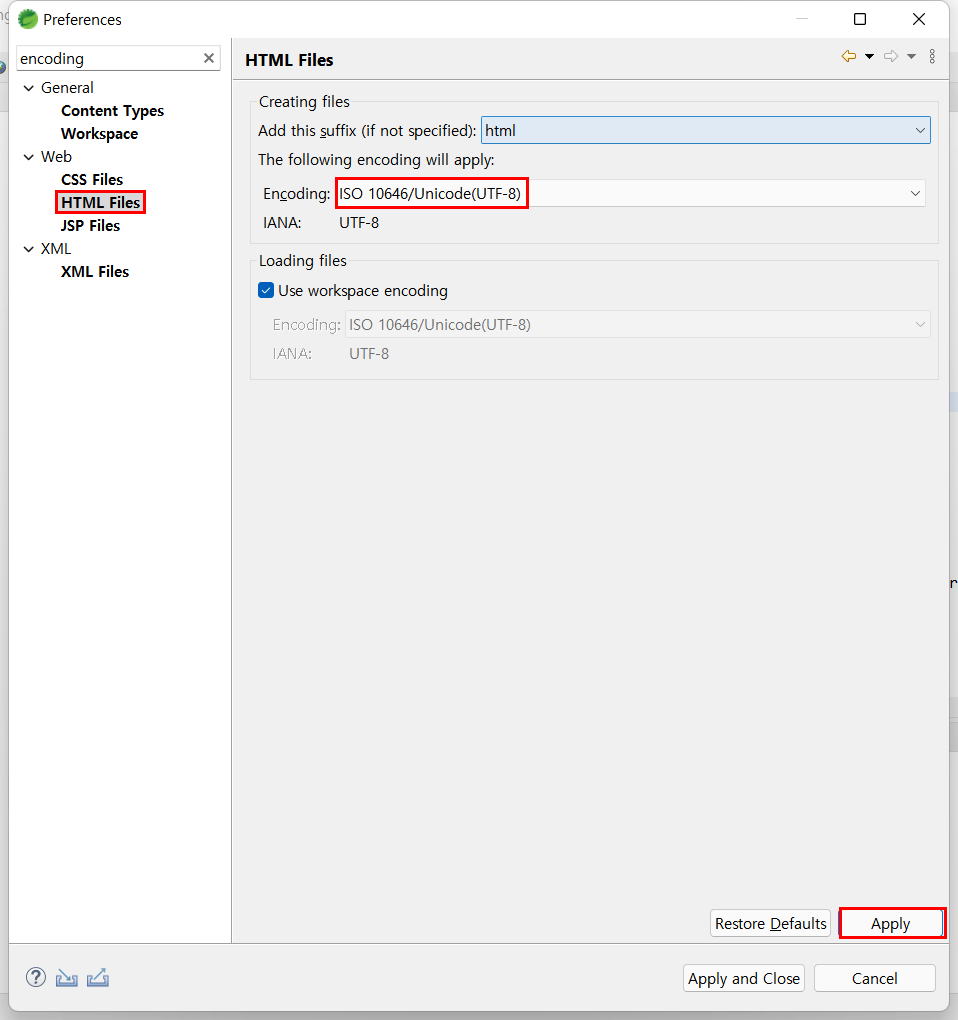
다음엔 뭘 바꿀지 감이 오죠??
맞습니다 :)
JSP Files => Encoding : ISO 10646/Unicode(UTF-8) => Apply를 해주세요.
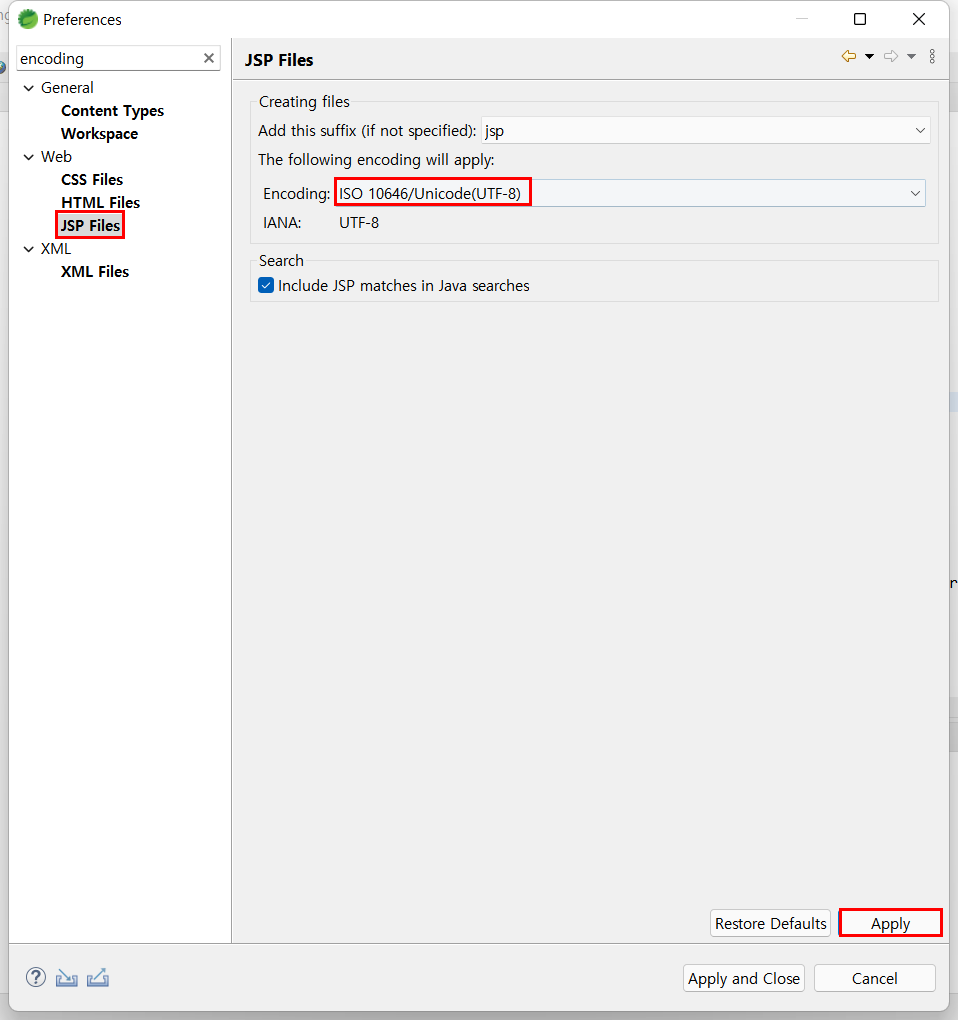
이게 마지막이에요!!
XML Files => Encoding : ISO 10646/Unicode(UTF-8) => Apply => Apply and Close를 눌러줍니다~
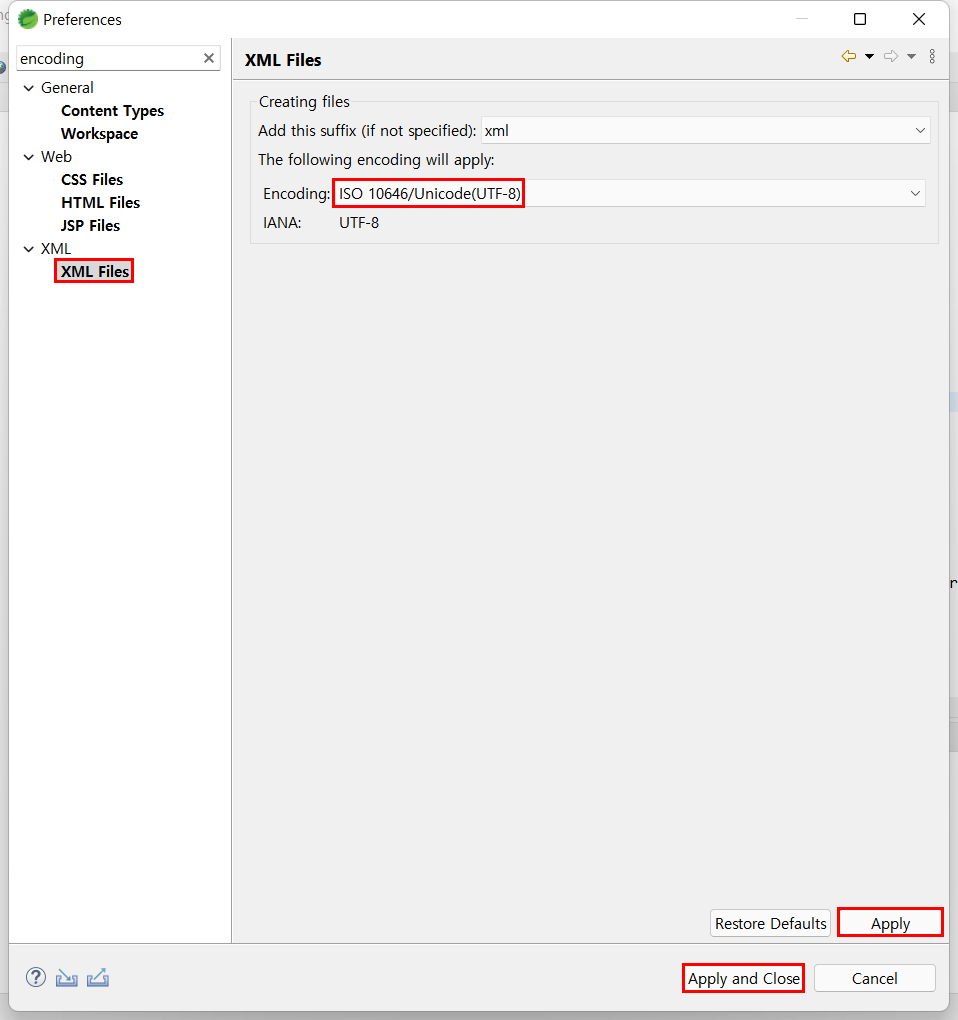
어렵지 않죠??
수고하셨습니다~~ +_+
'프로그래밍 언어 > JAVA(JSP, Spring)' 카테고리의 다른 글
| [Error/JSP] Eclipse properties이 없을 때 (0) | 2022.02.14 |
|---|---|
| [JSP] Eclipse에 sql파일이 없을 때 (0) | 2022.02.11 |
| [Error/Java]The superclass "jakarta.servlet.http.HttpServlet" was not found on the Java Buil (0) | 2022.01.05 |
| [Spring] Spring Tool Download (0) | 2021.12.18 |
| [Error] JAVA EE 설치 (0) | 2021.12.17 |



